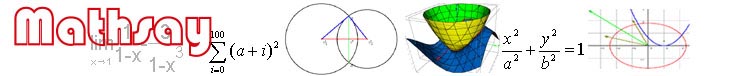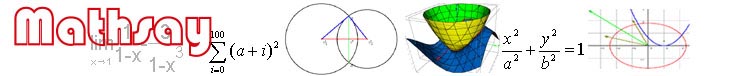|
Home
Download
Examples
eBook
Contact Us |
Setup
First setup:
please restart your computer when "restart ..." is showed in setup. Then
click "setup" again after the computer has be restarted. Please click
"Yes" when some
dialog boxes displayed during
setup.
Before setup
version registered
( with serial number),
suggest you uninstall trial version first (Please click "Keep" when some dialog boxes are showed). If not, some dialog boxes will be showed in setup, Please select “No”.
Uninstall: click "Keep" when
some
dialog boxes displayed during
uninstall.
Operation
- Move curves and points must be in
"Single". Select tow curves or three points at the same time must be
in "mutile".
-
The point and point can be linked by line to form a
new line or by segment line to form a new segment line. Ways: Click
the button of "Ellipse --> Select "3 points" in List Box
--> Select "Mutile"
in "Selection" --> Click points (there is a small circle around it
when selected. If 2 points or 3 points can not be selected
sporadically, please do it again).
- Measure
angles and triangle areas: select "parameter" in "Show" first,
then
: Click the button of "Ellipse" --> Select "3 points" in
List Box --> Select "Mutile" in "Selection"
--> Click points orderly.
Three angles or three triangle areas can be showed at the same time.
Then select "Single"
- Set
a point intersected with x axis: plot a straight line (k=0,b=0.
superposition )
-
Plot a straight line which is vertical with x axis: in
"linear", select "(x1,y1),(x2,y2) in list and enter same x.
-
Make symbols and expressions:
please press "Inter" in keyboard when starting newline.
-
If your computer is wide screen, the area for
plotting show rectangle but not square , namely circle you plot will
change to “ellipse”. Please move mouse to the side of form, arrow
changes to horizontal double arrow, then dragging mouse flatly to
adjust it.
|